Linux system log avahi-daemon[3733]: Invalid query packet
本文共 2604 字,大约阅读时间需要 8 分钟。
在检查Linux的日志文件时,发现大量 avahi-daemon[3733]: Invalid query packet错误(不同服务器对应的数字有所不同)
| 1 2 3 4 5 6 7 8 9 10 11 12 13 | Aug 3 11:55:38 hostname last message repeated 8 times Aug 3 13:13:15 hostname last message repeated 8 times Aug 3 13:18:26 hostname last message repeated 8 times Aug 3 13:50:10 hostname last message repeated 7 times Aug 3 13:58:21 hostname last message repeated 24 times Aug 3 14:29:48 hostname last message repeated 20 times Aug 3 14:35:45 hostname last message repeated 8 times Aug 3 14:36:49 hostname last message repeated 14 times Aug 3 14:48:23 hostname last message repeated 9 times Aug 3 16:02:28 hostname last message repeated 6 times Aug 3 16:03:30 hostname last message repeated 10 times Aug 3 16:06:30 hostname last message repeated 14 times Aug 3 16:20:00 hostname last message repeated 8 times |
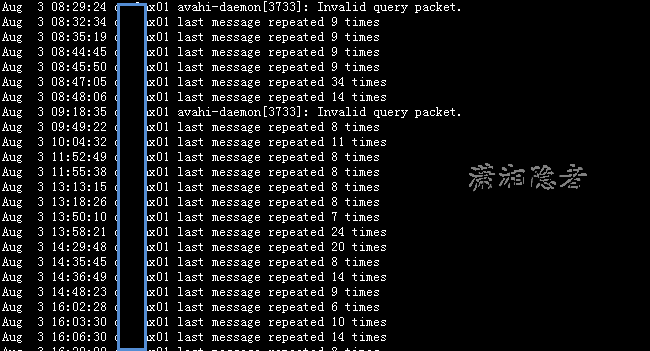
avahi-daemon是一种Linux操作系统上运行在客户机上实施查找基于网络的Zeroconf service的服务守护进程。 该服务可以为Zeroconf网络实现DNS服务发现及DNS组播规范。 用户程序通过Linux D-Bus信息传递接收发现到网络服务和资源的通知。该守护进程配合缓存用户程序的答复,以帮助减少因答复而产生的网络流量。
网上搜索到一些资料显示说这个是一个bug来的(请见参考资料),我检查了手头上所有RHEL 5.7版本的Linux服务器,几乎都有上面错误信息。网上有网友建议:除非你有兼容的设备或使用 zeroconf 协议的服务,否则应该关闭它。root@DB-Server log]# service avahi-daemon status
Avahi daemon is running [root@DB-Server log]# service avahi-daemon stop Shutting down Avahi daemon: [ OK ] [root@DB-Server log]# chkconfig --list |grep avahi-daemon avahi-daemon 0:off 1:off 2:off 3:on 4:on 5:on 6:off [root@DB-Server log]# chkconfig avahi-daemon off [root@DB-Server log]# chkconfig --list |grep avahi-daemon avahi-daemon 0:off 1:off 2:off 3:off 4:off 5:off 6:off另外,在rhel5-guide-i731.pdf文档里面,也建议关闭此服务:如果可以话,尽量禁用Avahi服务。因为这样可以减少网络攻击。如下所示:
3.7.1 Disable Avahi Server if Possible
Because the Avahi daemon service keeps an open network port, it is subject to network attacks. Disabling it is particularly important to reduce the system's vulnerability to such attacks. 3.7.1.1 Disable Avahi Server Software Issue the command: # chkconfig avahi-daemon off 3.7.1.2 Remove Avahi Server iptables Firewall Exception Edit the files /etc/sysconfig/iptables and /etc/sysconfig/ip6tables (if IPv6 is in use). In each file, locate and delete the line: -A RH-Firewall-1-INPUT -p udp --dport 5353 -d 224.0.0.251 -j ACCEPT By default, inbound connections to Avahi’s port are allowed. If the Avahi server is not being used, this exception should be removed from the firewall configuration. See Section 2.5.5 for more information about the Iptables firewall. 参考资料: http://blog.csdn.net/zhaojian1988/article/details/9214673 https://bugs.launchpad.net/ubuntu/+source/avahi/+bug/500365 本文转自 boy461205160 51CTO博客,原文链接:http://blog.51cto.com/461205160/1740378
你可能感兴趣的文章
ZooKeeper 学习笔记(一)
查看>>
ArcGIS编程实现自定义坐标转换的问题
查看>>
免费订阅最新文章
查看>>
[Spring]04_最小化Spring XML配置
查看>>
sublime2配置python环境
查看>>
flask配置qq邮箱发送邮件
查看>>
jqgrid页面选择30条 再选择10条 跳转到顶部
查看>>
使用命令关闭占用80端口的程序
查看>>
JS打开新窗口的2种方式
查看>>
Grafana的基本使用
查看>>
比特币是什么,为什么那么多人对此趋之若鹜?
查看>>
sdkman这个工具好用吗?
查看>>
IIS短文件名漏洞
查看>>
大数据: 完全分布式Hadoop集群-HBase安装
查看>>
CSS Grid布局:网格单元格布局
查看>>
第一次来到这里,我的个人博客开通啦
查看>>
工作问题总结——Could not find stored procedure 'sp_dboption' (找不到存储过程sp_dboption)...
查看>>
FPGA位宽的转换和定义
查看>>
代码中引用res里的颜色、图片
查看>>
MongoDB之副本集
查看>>